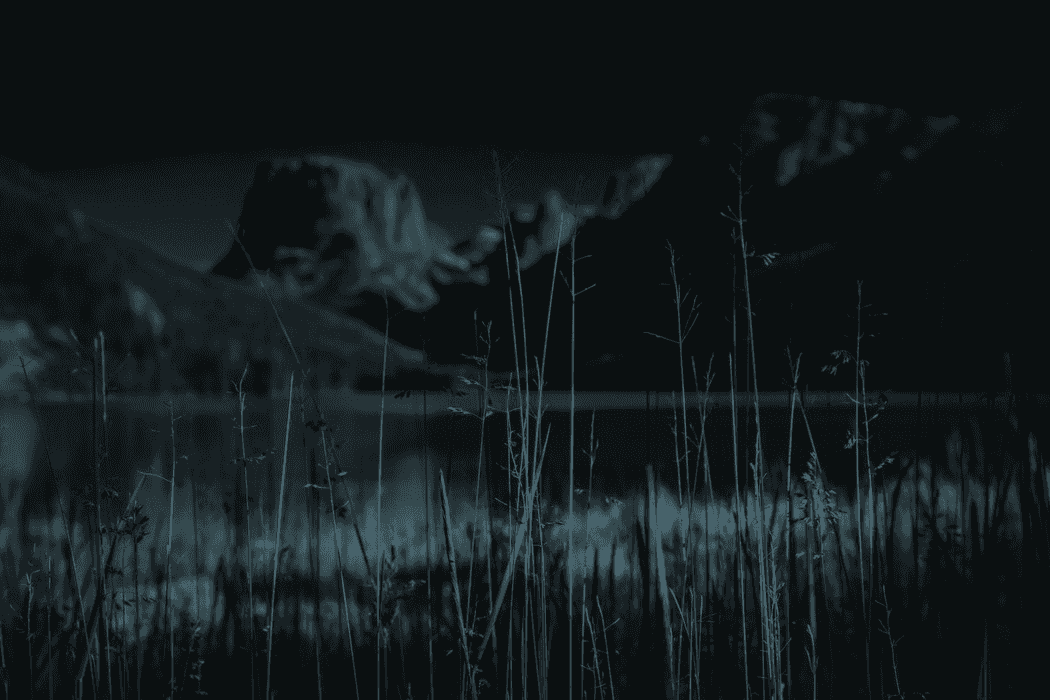15 Free Tools To Optimize Your Business’s Online Presence
Last updated: Aug 9, 2019
Creating a robust online presence for your business can feel overwhelming. Nowadays, there is so much more to a great online presence than just owning a Facebook business page or having a website.
Luckily, there are tons of tools to help small business owners with tasks ranging from designing social media posts to performing competitor research. Let’s take a look at fifteen free tools that you can use to streamline that process.
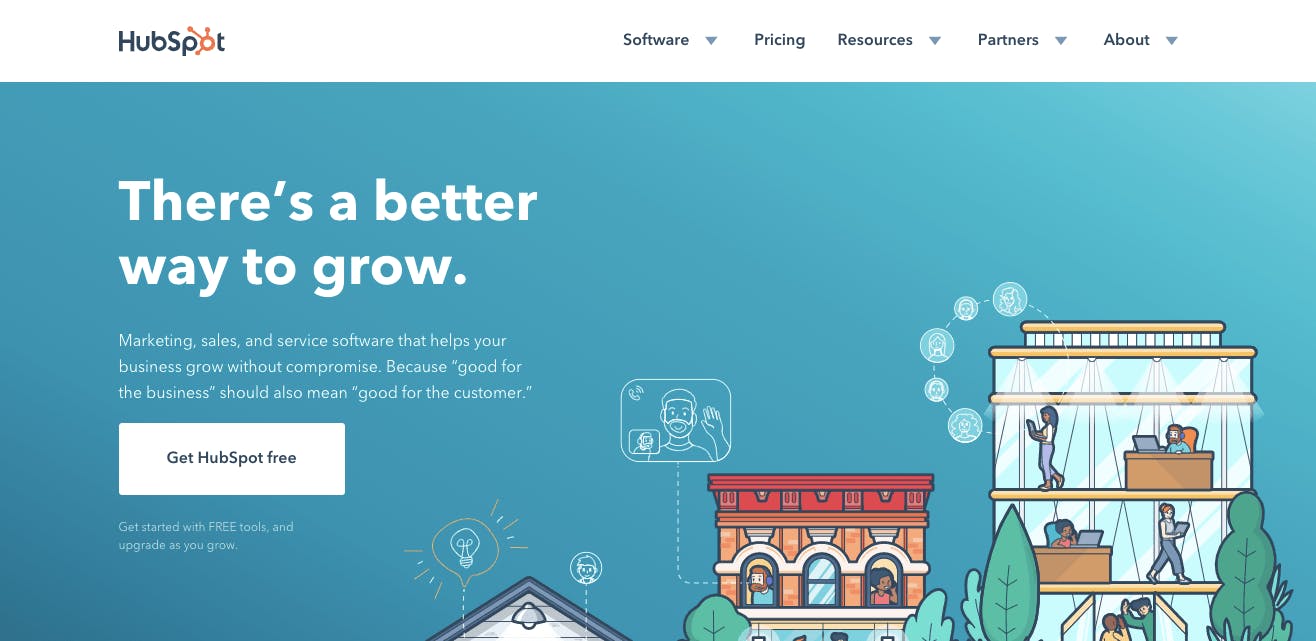
1. Use Hubspot’s CRM To Manage Your Leads and Clients
Hubspot is the best free CRM software available. The design is beautiful and simple, and it allows you and your team to organize all your clients and leads in one central place for free.
Easily organize contacts, track deals, assign tasks, and communicate effectively with a shared inbox. It is a great tool that can improve customer satisfaction while also making life a little less hectic for you.
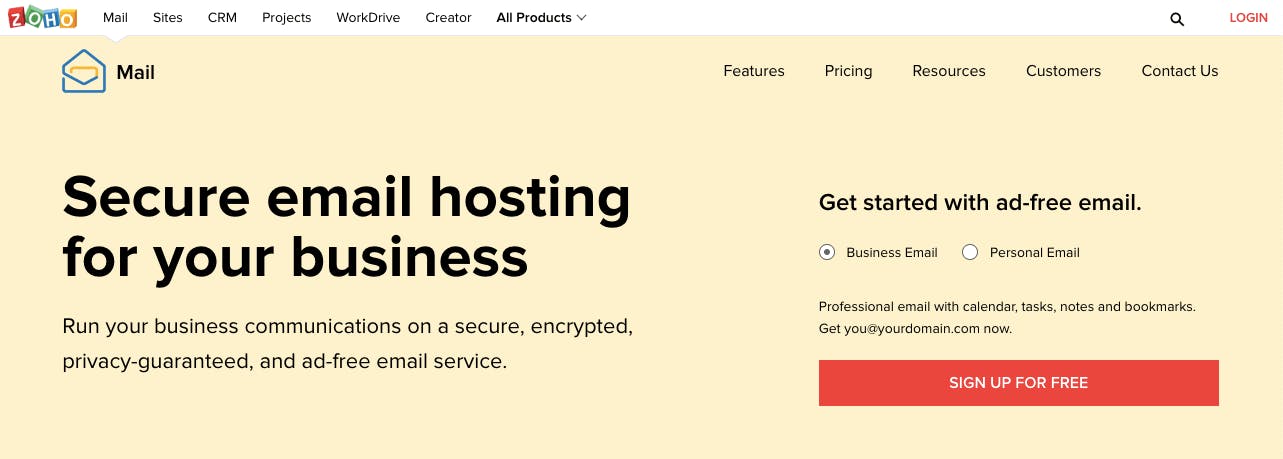
2. Get Professional Email at Your Domain with Zoho
Having a name@yourdomain.com looks more professional and trustworthy to customers, is easily identifiable, and is better for branding. You can use this email whether or not you have a website set up.
If you bought a domain name, you can use Zoho’s Free Forever plan and get email to that domain for up to five users. It’s a great alternative to G Suite if you are looking to save a little cash.
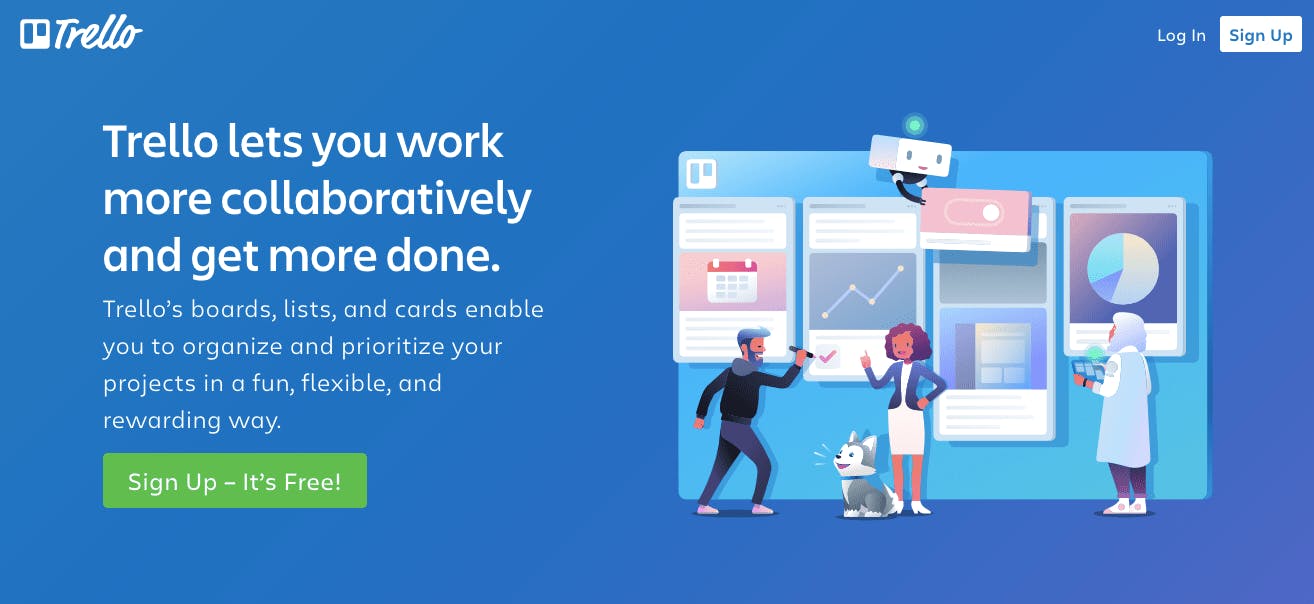
3. Organize Everything with Trello
Trello provides kanban style boards perfect for project management. You can create multiple boards, share it with your team, and add and assign new tasks. Keeping all your tasks organized in a centralized location that updates on the fly can skyrocket productivity.
Trello is also good for person use. Create a Trello board to keep track of your daily tasks or monthly goals, keep your future blog post topics organized, and even plan out your next vacation.
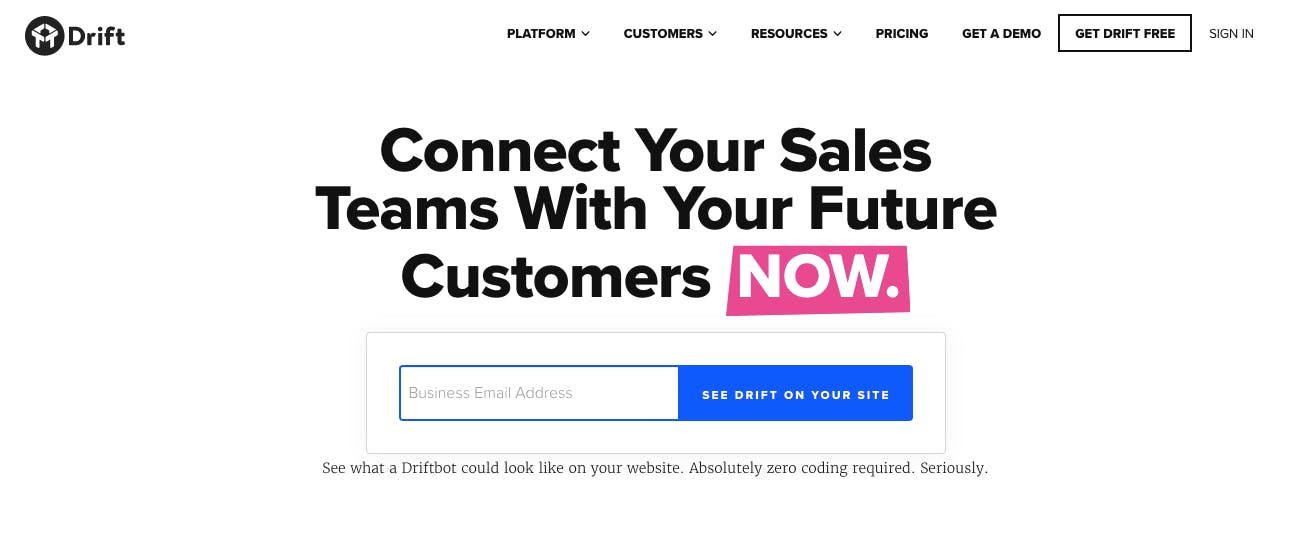
4. Let Website Users Connect with You Directly Using Drift
Adding chat to websites allows customers to connect easily with you. Live chat is actually the preferred support channel among consumers and results in higher customer satisfaction. With Drift you can get these benefits for free on your website.
It’s very simple to set up and personalize. You can set your office hours and connect drift to other tools you are already using. There is also a free mobile app if you need to offer support on the go.
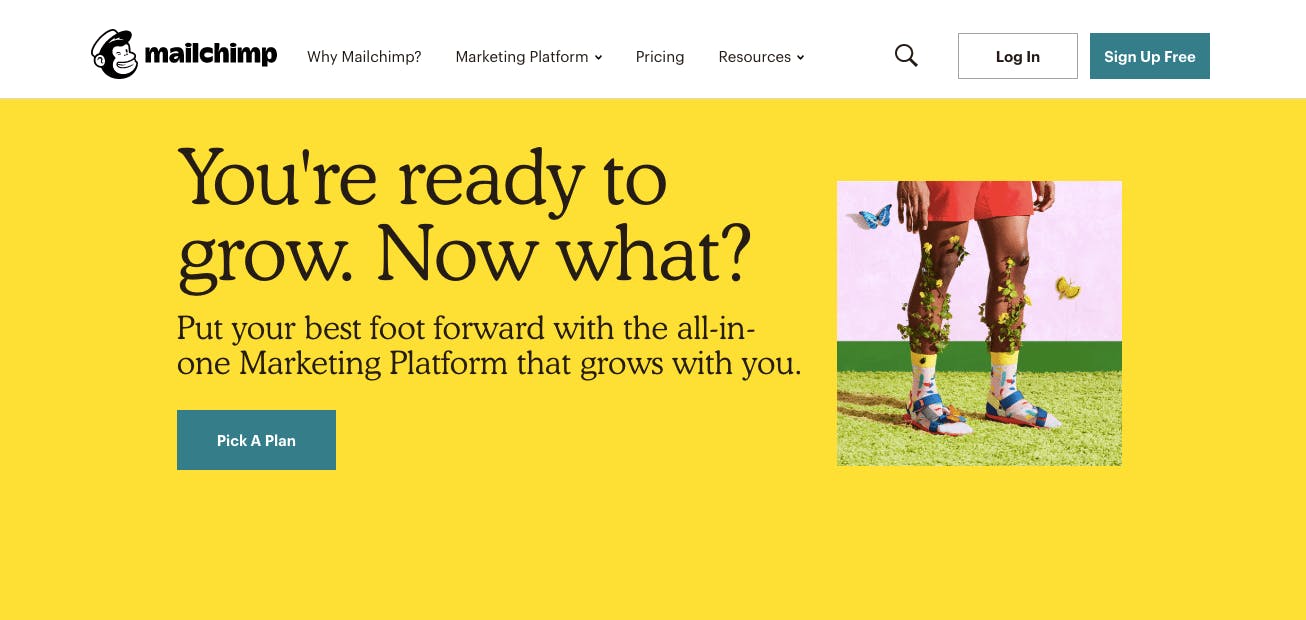
5. Set Up Email Marketing with MailChimp
Email marketing is a big deal for many industries. With MailChimp, you can get setup easily and for free. With the free plan you can send up to 10,000 emails to 2,000 contacts per month. It comes with tons of beautiful templates to make your emails stand out.
MailChimp also allows for setting up lead magnets where people trade their contact info for a useful, usually downloadable, piece of content. It is a wonderful tool if you are trying to build your email list or starting to break into email or content marketing.
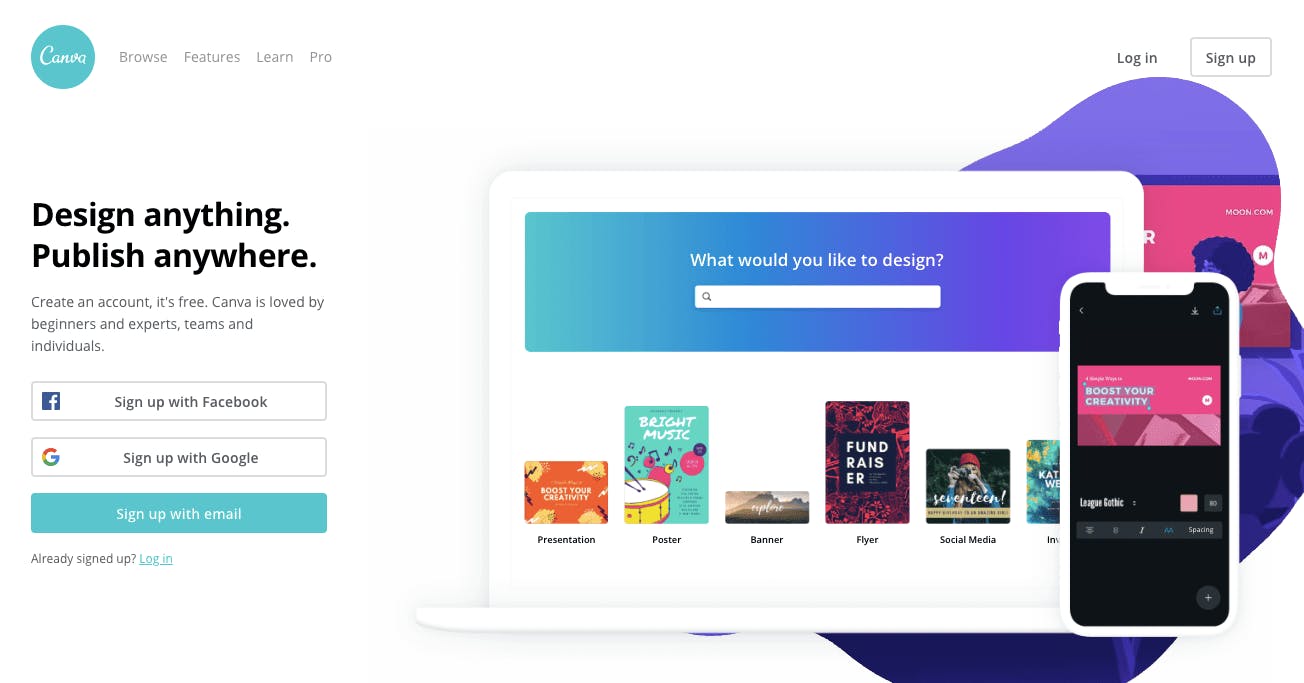
6. Use Canva To Create Beautiful Graphics
Not a graphic designer? Me either... but never fear! Canva gives you access to thousands of pre-designed templates formatted perfectly for each social media site. You can edit and add your own content to templates, or start from scratch and use it as a great online graphic editing software.

7. Schedule and Monitor Social Media Posts on Hootsuite
Did you just design a bunch of cool posts on Canva? Instead of posting them all at once, schedule them to post throughout the week with Hootsuite. A free Hootsuite account allows you to connect three social media profiles and schedule up to 30 posts.
Creating your posts in bulk beforehand will save you a huge chunk of time and make the whole process much less stressful.
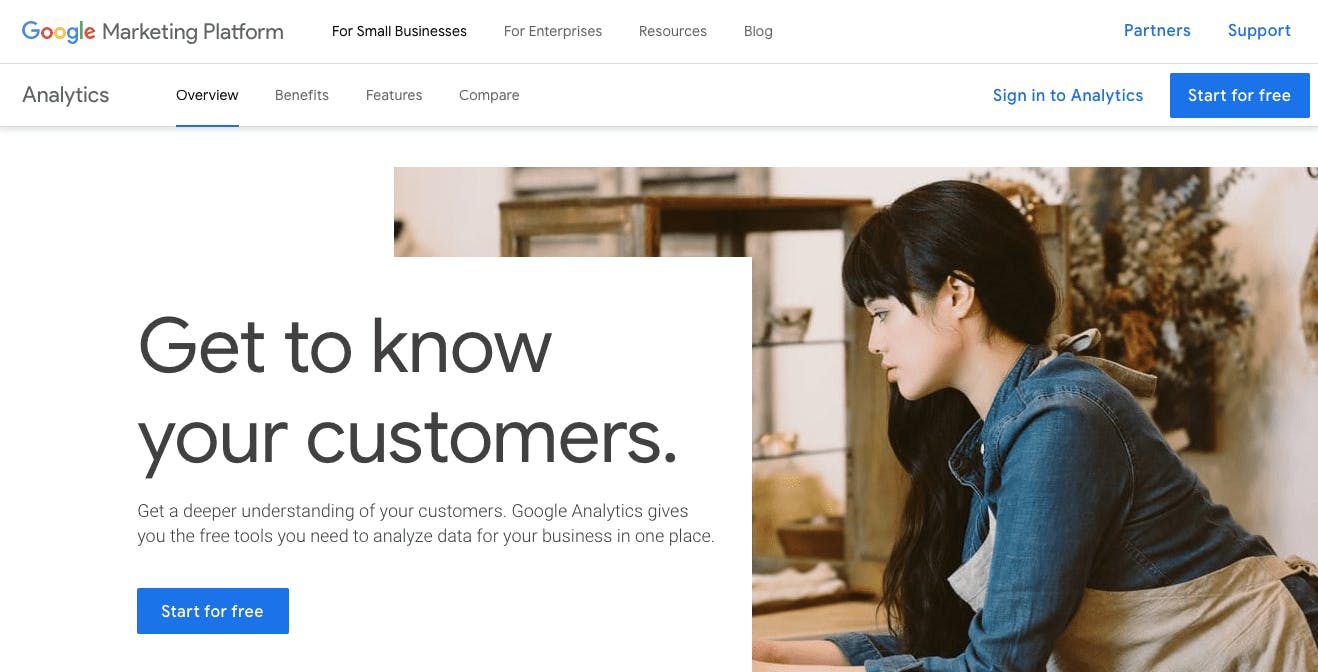
8. Improve Your Website Strategy with Google Analytics
Analytics are important for successful marketing. Google Analytics allows you track your website’s visitors allowing you to nail down your core demographics, your successful content, and the channels bringing you the most traffic. Monitoring this information can provide new strategies for growth or uncover potential problems in your website.
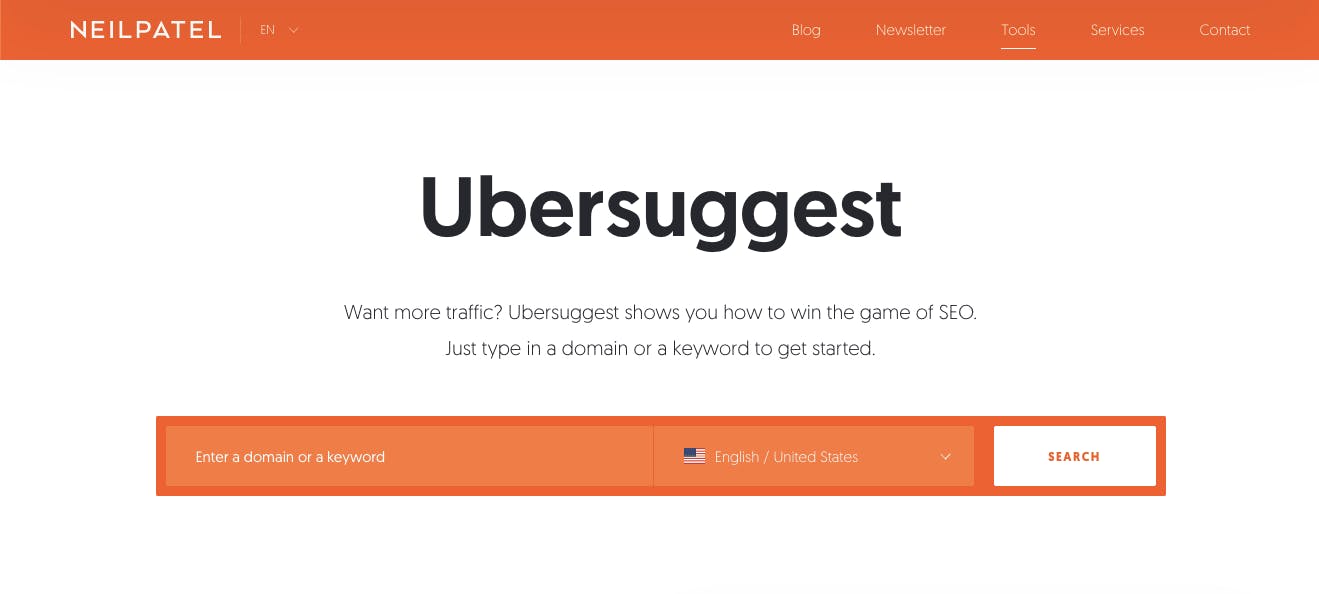
9. Nail Down Your SEO Strategy with Ubersuggest
Ubersuggest is a great free resource for SEO. You can enter your website and see your popular pages, the keywords your ranking for, and where you are getting backlinks. You can enter keywords and get new keyword suggestions, and content ideas.
Another great use for Ubersuggest is competitor analysis. Enter your competitor’s url and get new backlink and content ideas and find out how they are ranking. All of this knowledge can help you when coming up with an SEO strategy.
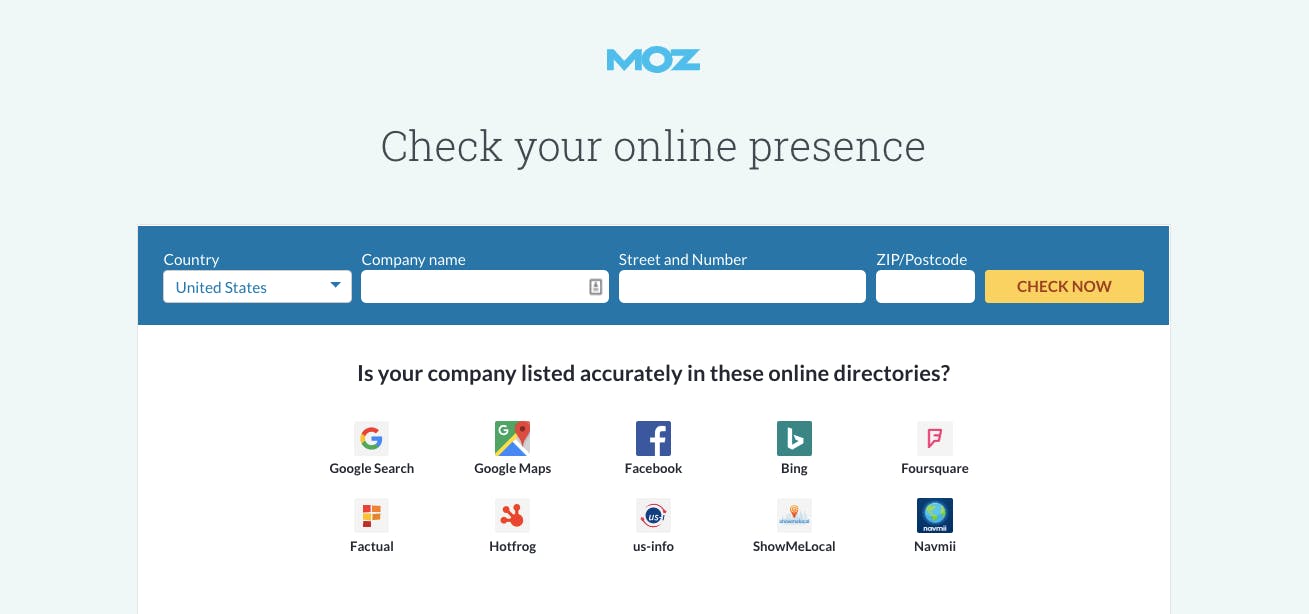
10. Use Moz’s Local Check To Find Incorrect Citations
For local SEO, having consistent NAP (name, address, phone) listings in online citations is an important signal to Google. Using Local Check, you can find where your business is listed online and see if all the information is correct and complete.

11. Generate Google My Business Review Links with Whitespark
Google My Business reviews are very important for establishing social trust with potential customers. It can also be a ranking factor for Google search results. Whitespark's generator creates a link you can send happy clients. If they are signed into Google, the link will take them directly to the GMB review page for you business.
You can even toss the link into your email footer or on your website for maximum exposure. It makes it convenient for customers to leave reviews, and if they do leave one, make sure you respond!

12. Generate Schema Markup at TechnicalSEO
Schema Markup helps search engines understand the content on your website and provides a better user experience for people searching for you. Unfortunately, schema can be difficult to understand. Luckily they created an easy to use generator over at TechnicalSEO.
After filling out the options, you can copy and paste it into the head of your website. If you are a local business with a WordPress website, this plugin does the heavy lifting for you.
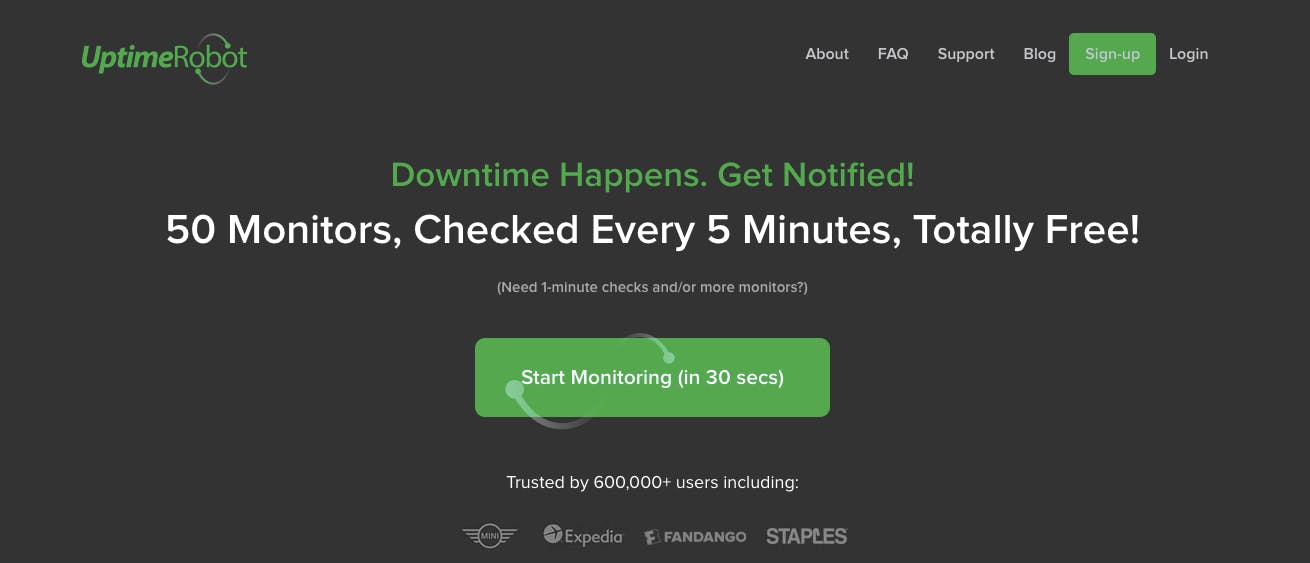
13. Uptime Robot Alerts You If Your Website Ever Goes Down
In a perfect world, websites would never go down, but the next best thing is finding out if it does go down immediately. Uptime Robot pings your website every five minutes and will alert you if your website ever goes down. Fixing website errors quickly as possible keeps your from losing potential clients or customers.
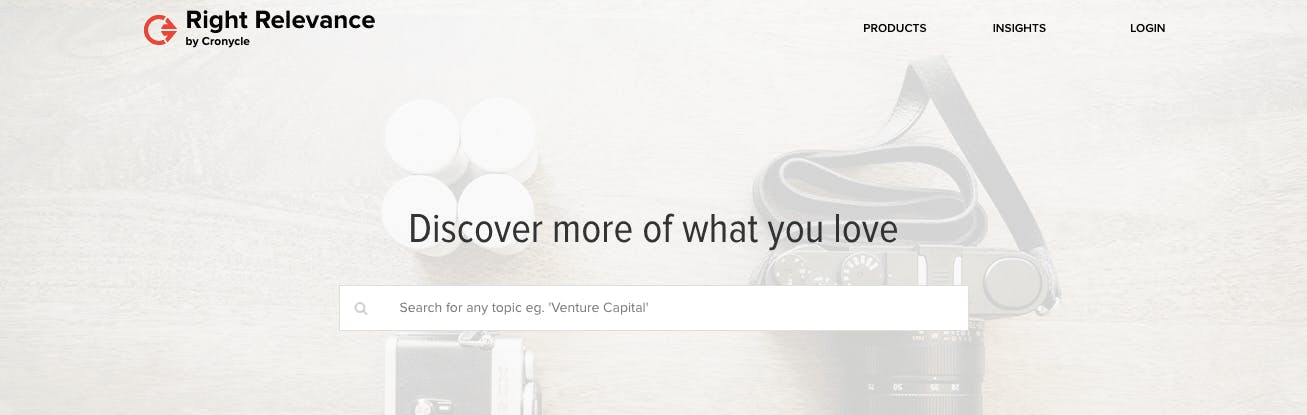
14. Find New Content Ideas on Right Relevance
Right Relevance shows you popular content by industry. Knowing what people want to read can help you come up with new content ideas that are helpful to others in your industry or are needed by your target audience. You can even share these articles on your social media to provide helpful content with less work.
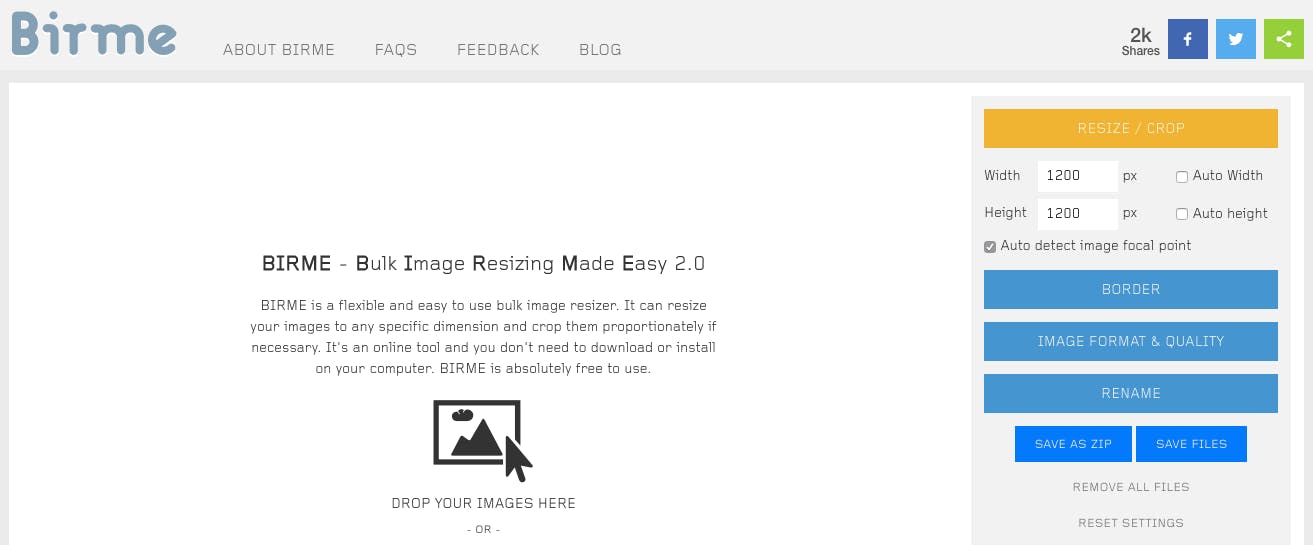
15. Use Birme To Crop Multiple Photos at Once
Have a bunch of different sized photos that all need to be cropped to the same dimensions? Birme is here for you. Upload multiple photos, set your dimensions, and individually choose how you want your images cropped.
Conclusion
Hopefully this article has given you a few new tools that will help make building your dream online presence a bit easier.
Which of these will be most helpful to you? Did we miss your favorite online tool? Let us know on social media!